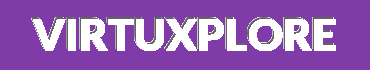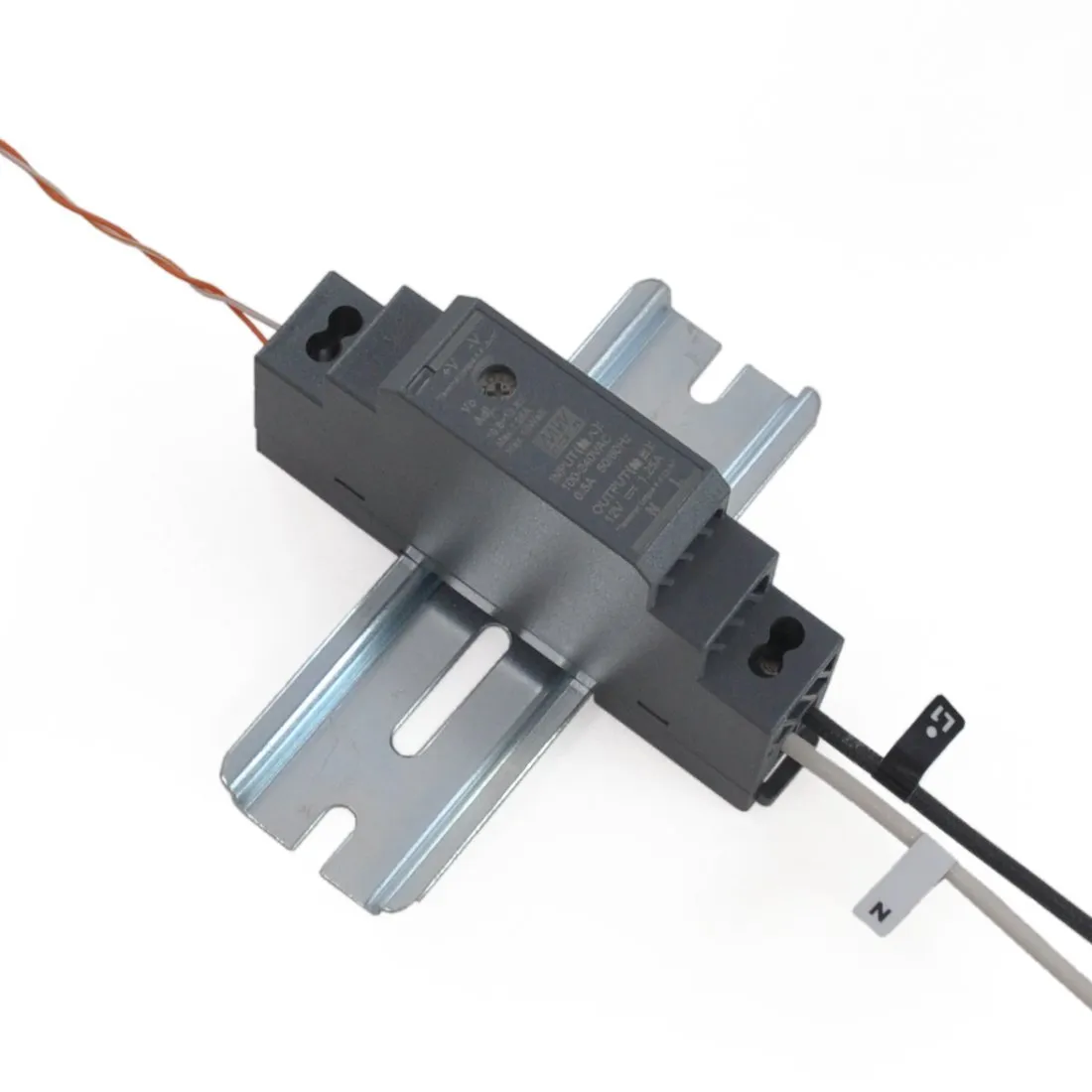This is a 12V DC Power Supply - DIN Rail Mounting - 100–240VAC, 0.5A In - 12VDC, 1.25A Out, UL Listed, CE, 50/60Hz ~section 2~
Type: 12V DC Power Supply
Input: 100-240 volts ~ 50/60Hz
Output: 12 Volts – 1.25A
Certifications: CE, UL and cUL Listed, RoHS, Double Insulated
Usage: Use Indoors or in a Watertight Enclosure
We're now providing these power supplies for our metering customers only. They are ideally suited for use with the radios or the gateway, when a standard wall outlet is not available. This power supply can be mounted alongside our electric meters on the same piece of TS35 Standard (35mm) DIN rail, which is included with all of the we offer.
Please, note: DIN rail is not included with this power supply.
Installation:
1.) Always allow for good ventilation clearances, 5mm left and right, 40mm above and 20mm below, around the unit, to prevent it from overheating. Also a 10-15 cm clearance must be kept when the adjacent device is a heat source.
2.) Mount vertically with the input terminals at the bottom.
3.) Use with copper wire only. Use 14–18 AWG on the input side, 14-24 AWG on the output side (CAT5 twisted pair wire works well in our experience).
4.) Ports N (Neutral) and L (Hot Line) are the 120-240 volt AC inputs. Ports V and the -V are the DC outputs.
5.) Remove 6mm of insulation from the ends of the wires.
6.) Use a 3mm slotted screwdriver for the terminals.
7.) The power supply clips onto the DIN rail by clipping the top of the DIN rail receiver, on the power supply, over the top of the DIN rail first. Then the power supply is rotated down so that the clip at the bottom of the power supply can engage with the DIN rail. You should hear a click when it engages. If you don't you might need to pull down on the clip and then push the power supply towards the DIN rail. Then release the clip so that it engages with the DIN rail. You will know it is engaged if you try to move the power supply and it remains clipped to the DIN rail.
For more information about our products and services, we encourage you to visit our online , which provides spec sheets, videos, tutorials, FAQs, diagrams, and more.
Spec Sheet: